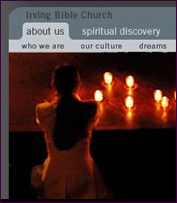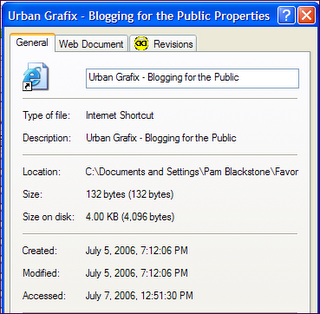Getting Paid to Blog: Don't Quit Your Day Job Yet
It sounds too good to be true. I'm sure there are many bloggers — myself included — who would like to see their costs offset, or their time investment rewarded, but is it really possible to earn significant income through pay for content schemes?
Several companies want you to think so. AdSense-sponsored content has been around for donkey's years, of course, but other revenue models are emerging with the explosion of blogging and other Web 2.0 phenomena.
PayPerPost is the latest player on the market. They act as matchmaker between bloggers and advertisers who are seeking people to write about their products. PayPerPost publishes a list of advertiser opportunities on their site. Bloggers review this list, select a topic, and create a post. Once approved by PayPerPost, the post must remain live for 30 days before the blogger is paid (via PayPal). From a professional writing standpoint, payments are miniscule, ranging from $2.50 to about $20 per article.
Squidoo has quite a different approach. Organized like a directory, the site is a collection of articles on various topics (called "lenses") grouped into categories, rather like About.com. Bloggers are invited to create lenses on topics that interest them, and can link back to their blogs. There is no limit on the number of lenses you can create. You earn "royalties" on the lenses you write, based on a share of Squidoo's AdSense and affiliate advertising revenue. The company claims it distributes 50% of after-expense revenue directly to lensmasters.
Another company that wants to pay you for content is Associated Content. The site operates as a content syndication service for text, audio, video, and images. Unlike Squidoo, which derives revenue from advertising, AC resells content and offers cash up front. Your submission is reviewed by an AC content manager and, if accepted, you'll receive an offer within five business days. Payments range from $3 to $40.
In addition to these, numerous blogging networks claim to pay you to blog, out of income derived from advertising revenues. These include: